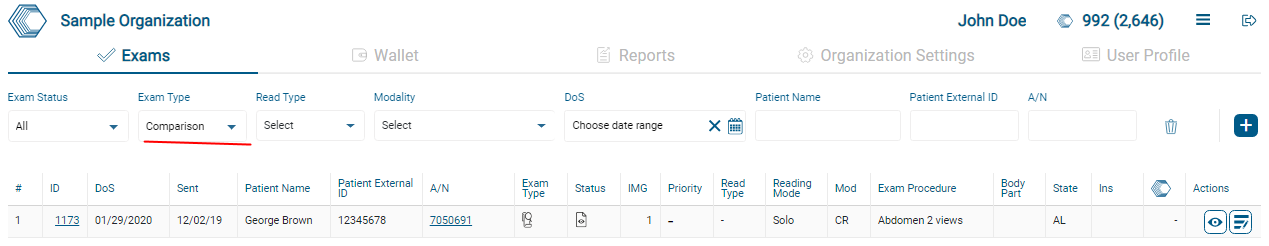Support
Work with Comparison
To be able to select exam as a comparison for another exam, all the personal data of both exams must be the same. The comparison is selected when filling in the data for the main exam. To do this, click on the Fill exam button
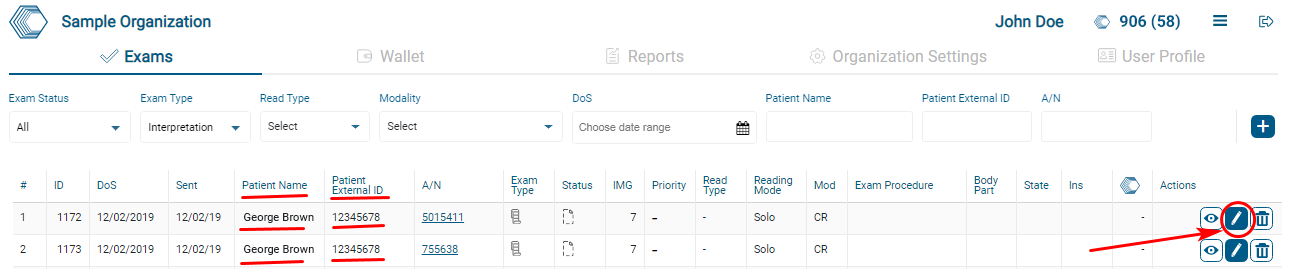
and on the form "Edit exam" in paragraph Comparison exams specify comparison.
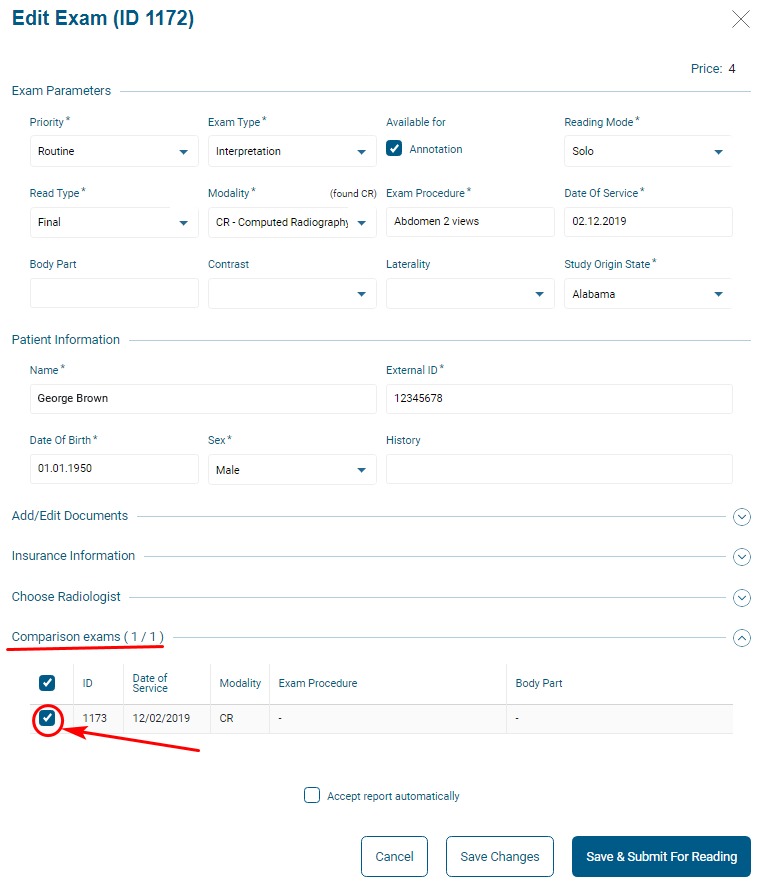
After filling in the data and clicking the Save exam button, the main exam will be saved. In the selected as comparison, exam the type will change to Comparison, if it was previously different. When the radiologist performs the accept of the main exam, the comparison exam will automatically be sent to him for reading along with the main exam. The Comparison exam will no longer appear in the grid along with the main exam, and in order to see it, you need to adjust the grid filter accordingly. To do this, in the filter as Exam Type specify Comparison.