Support
Accepting exam by radiologist
The grid displays the exam for the radiologist, corresponding to his profile and available for reading. The radiologist can accept the exam with the status New,
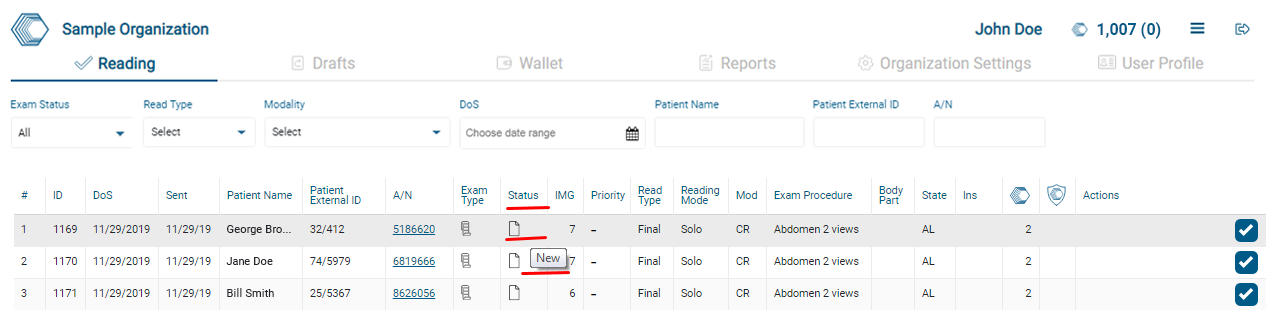
pressing the Accept button.
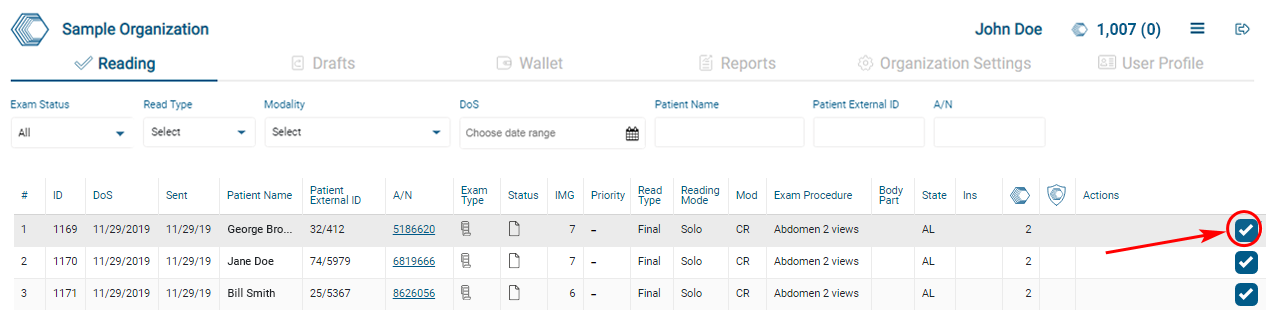
After recording the data in blokchain, the exam change its status from New to In progress.
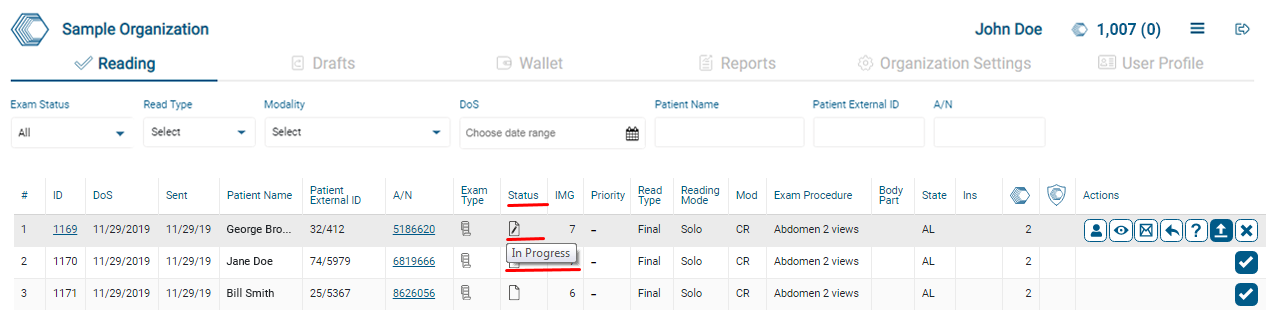
Images attached to the exam will be automatically sent to the radiologist according to his settings. The "Send Images" button changes its appearance and tooltip in accordance with the sending status:
- Attempt to send the image of a successful completed. The button is active and white.
- Attempt to send of images queued. The button is inactive.
- Sending n of m - The process of sending the image. Inactive (loader) button.
- Sending n of m. Error: <error text> - The process of sending the image, but there was an error in the process. Inactive (loader) button.
- Error: <error text> - Attempt sending of images failed. The button is active and red.

