Support
Loading radiologist report
To download a report through the portal you must click Upload report button
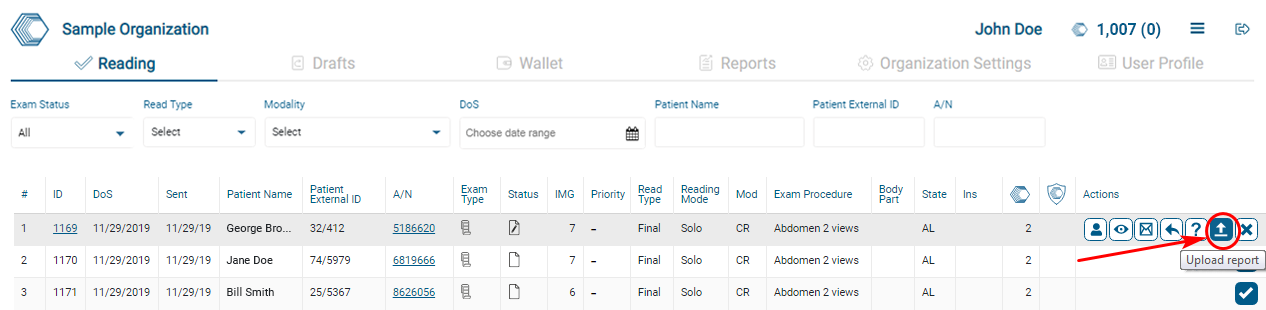
Displays a modal form Upload files
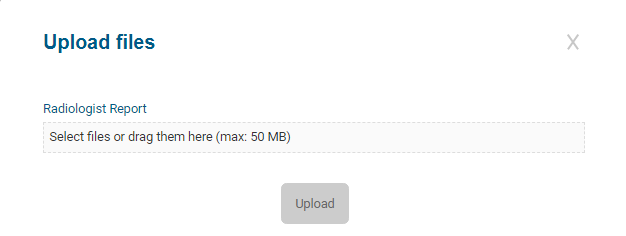
You need to download the report file by clicking on the Select files ... and choose the appropriate or drag a file to this field, and then click Upload. Supported formats: PDF.
If the report download is successful, the exam will change the status on the Completed,
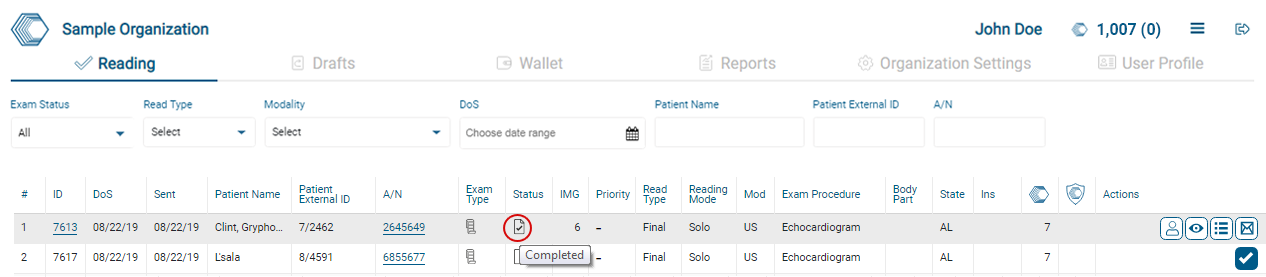
while the client does not comply with the accept. After this exam will change the status to Accepted.

