Support
The client performs the accept of the report
Accept by manually
If Accept report automatically option has been turned off in the exam, after sending the radiologist report the status of the exam will be Completed
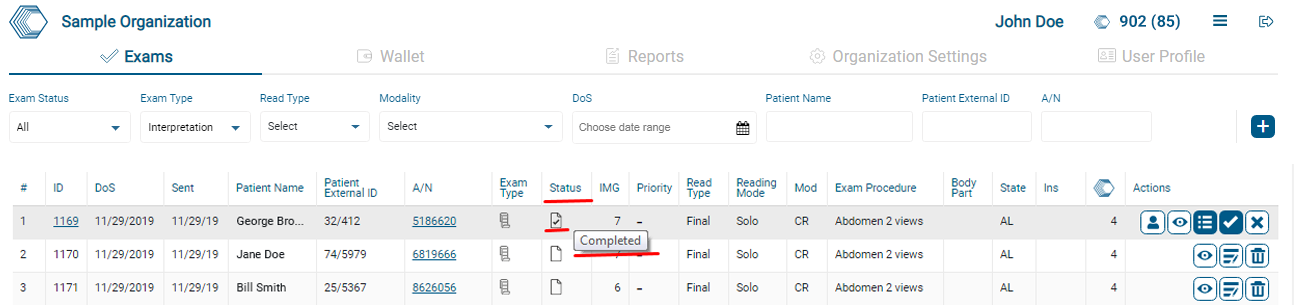
This exam has 2 methods of accept: 1) to view the report. 2) without viewing the report
1) Click on View reports button
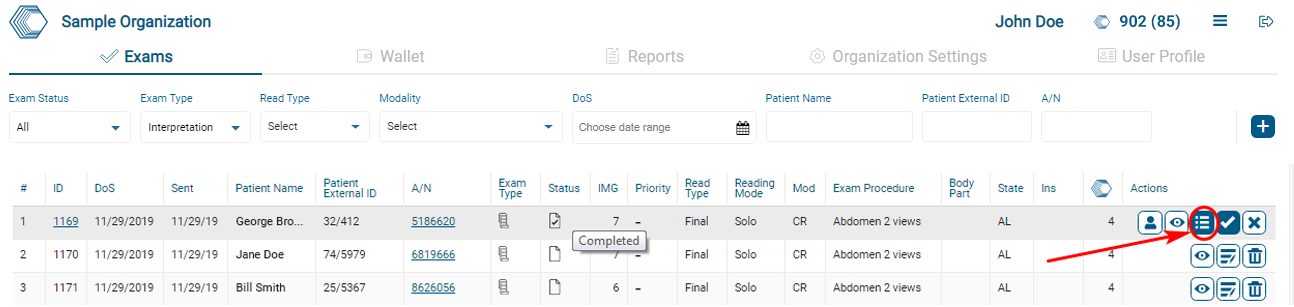
Displayed form Reports, where you can view the report by clicking on the View report
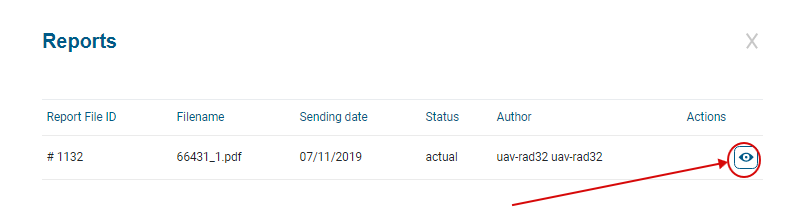
Displayed form Report, where you can view the report and perform accept by clicking Accept (or decline, indicating the reason and clicking Reject)

2) For the accept of the report without viewing you need to press the button Accept report
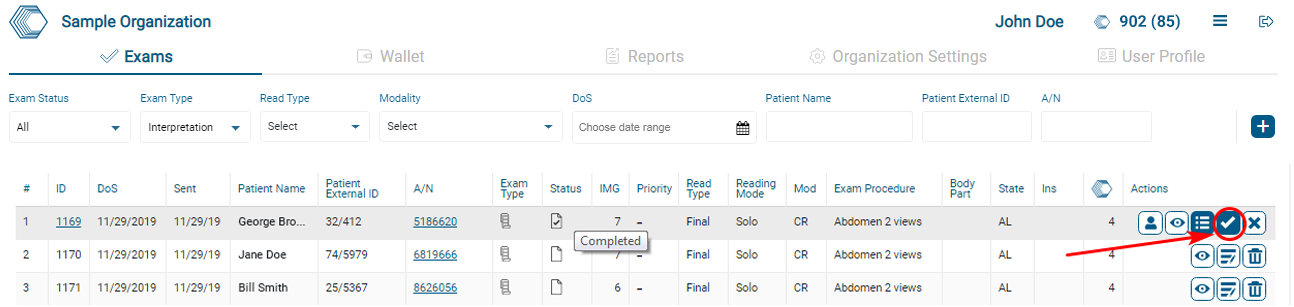
Downloading reports
After accept, the exam will change the status to Accepted.
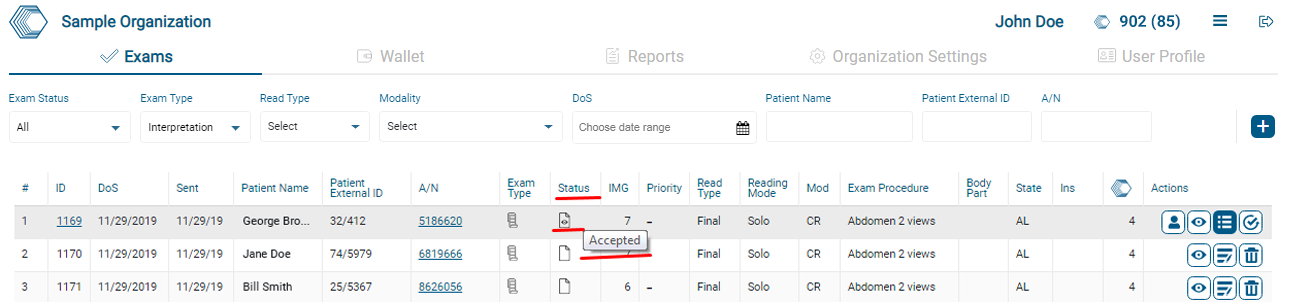
The report is available for download by clicking the button View reports

- opens a form Reports, continue to press the Download report
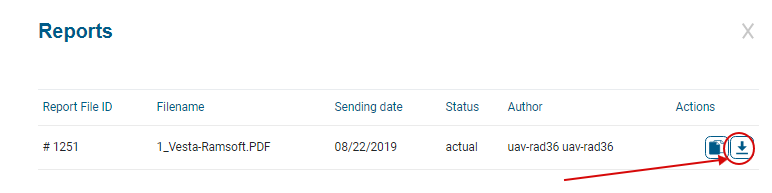
Automatic accept
Accept takes place automatically without the participation of the client, as soon as the radiologist will send a report. After accept, the exam will change the status to Accepted. Further actions are similar to the exam accept manually.
Payment
When will the accept of the report, from the customer's account will be debited the appropriate means.

